For complete user simulation you need to add pause after each transaction. In most cases you will use only two types of pauses:
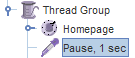 Constant pause. Just add Test Action controller after the Transaction controller. Specify the pause duration in ms and be sure that "Pause" item of "Action" option is checked.
Constant pause. Just add Test Action controller after the Transaction controller. Specify the pause duration in ms and be sure that "Pause" item of "Action" option is checked.
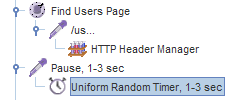 Variable pause. Add Test Action as described above but specify the pause duration as 0 (zero). Then add Uniform Random Timer as a child of Test Action and specify the minimum value and maximum offset value.
Variable pause. Add Test Action as described above but specify the pause duration as 0 (zero). Then add Uniform Random Timer as a child of Test Action and specify the minimum value and maximum offset value.
